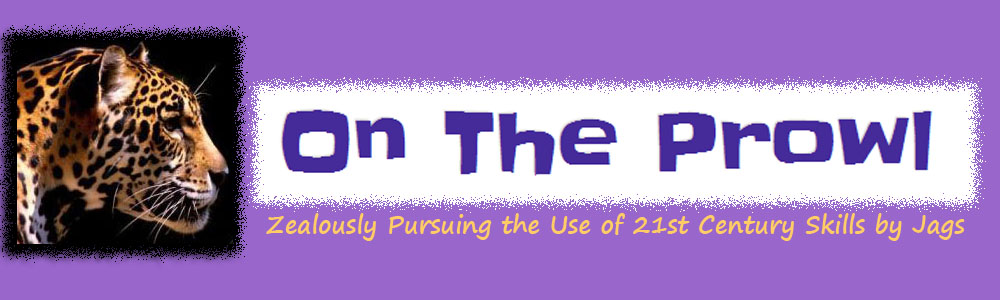| Click on the picture to be taken to the Smore description/tutorial. |
Now for a few fun online activities for the holidays:
1. Greeting Cards
Sometimes you want to send a digital card with the look and feel of a real card. Punchbowl makes it easy. Click here to view my holiday wishes for you:http://www.punchbowl.com/ecards/share/eefe26149c9d5f7355df
2. Christmas Lights Scavenger Hunt:
Okay, so this one isn't really online....but it's fun. Check out this post that Layers of Learning put together and blogged about. (And....guess what....it's a Google Doc!)3. Elf Yourself:
It can't be the holidays without Elf Yourself! This video expires on 1/1/2013, but I think our admin team does a great Charleston. What do you think?4. Video from Santa:
This one cracks me up. You can personalize a message from Santa. It changes slightly every year, so the Portable North Pole site is one of the best I've seen.5. Build a Snowman:
In Austin, we rarely get the opportunity to build a real snowperson, so a digital one will have to suffice. This Snowman Construction Kit is a fun way to participate in some winter wonderland fun. (Hint, hint! It works really well on an interactive whiteboard!)6. Play the Dreidel Game:
Thanks to my kindergartner who has learned how to play this game at school, I have found an online version that even he can do. So for a little Hanukkah fun, click on over to play the Dreidel Game.7. Watch Reindeer eat:
Okay....so that's probably not the most eye-catching sub-heading, but it is fun to see real reindeer (another thing that isn't really something most Ausinites can experience in real life). The Reindeer Cam is a live feed of "Santa's Official Reindeer Live Feed."
8. Track Santa:
This one is a tradition in our house. NORAD Tracks Santa every year, but the rest of the year does some pretty cool things as well. Look at some of the traditions and landmarks around the world as Santa makes his annual trek around the globe.
That's probably more than enough to fill your spare time during your holiday break. Enjoy! See you in 2013!